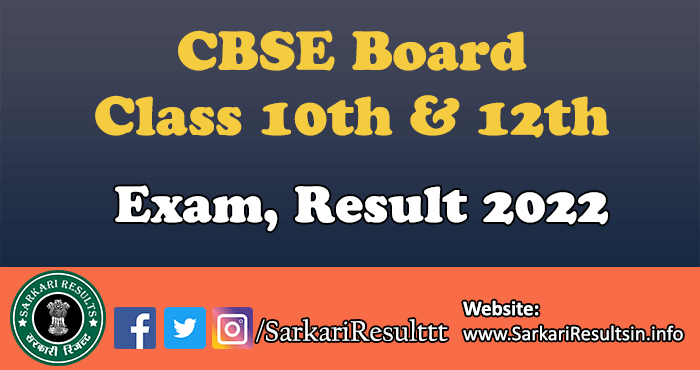Date of Post: 22 July, 2022
Short Information about Exam: CBSE Board Result for Annual Exam for 10th and 12th Class 2021-2022 has been announced by Central Board of Secondary Education(CBSE). Interested Candidates can download their Result.
You can also Read: CBSE Board Exams
Central Board of Secondary Education CBSE
CBSE Board Term II Exam November / December Time Table 2021
Details of Notification
Important Dates
- CBSE Term II Time Table Issued on : March 11, 2022
- 10th Class (High School) Exam Between : April 26 to May 24, 2022
- 12th Class (Intermediate) Exam Between : April 26 to June 15, 2022
- Admit Card : April 16, 2022
- Class 10th Result : July 22, 2022
- Class 12th Result : July 22, 2022
Application Fee
- There is No Application Fee for the Downloading CBSE Board 2021-22 Class X & XII Exam Time Table / Exam Schedule.
Mode of Payment
- There is No Fee Charge for any candidates of any category.
- Candidates have to fill the form only.
How to Activate Digilocker Account to Download CBSE Board Class X/XII Result?
- Students have to click on the below given in the section "Few Important Links".
- First, candidates have to select their Class X or XII.
- Now, enter the code provided by your school. In case the school has not provided the code. So, you can find it in their Admit Card.
- Enter your exam roll number.
- Enter 6 Digit PIN given by your school.
- Now, enter your mobile number.
- An OTP will be received on your mobile number and you have to enter it.
- Now, you have confirmed DigiLocker Account.
- Now, you can check you result of your CBSE Board Class X or XII.
- Students can download their result, certificate and migration.
How to Download CBSE Term II Exam 2021-22 Time Table
- Go to Down below Section "Few Important Links".
- Download time table according to your class.
- The attachment will be in PDF File.
- You can open it on your laptop, desktop or on your Mobile.
- You can also take a Print out according to your requirement.
How to Download CBSE Board Result 2022
- G0 to down below section "Few Important Links".
- Search for "Class 10th or 12th Result Download".
- Now, on the next page, select your Exam and Enter your Roll No., School No., Center No., Date of Birth and Admit Card ID.
- Now, click on submit and see your result.
- Now, you can take print out of your result for any further process.
Interested Candidates can download their Result.